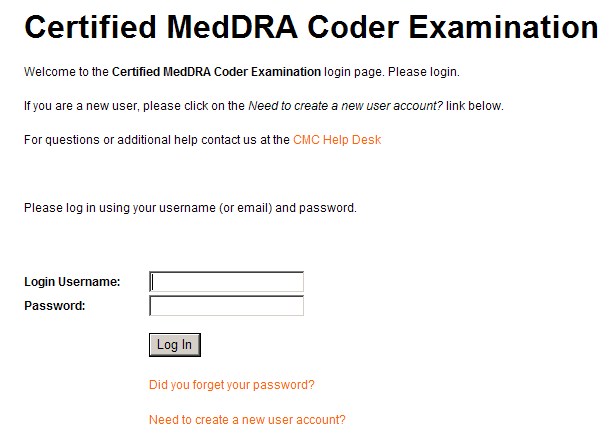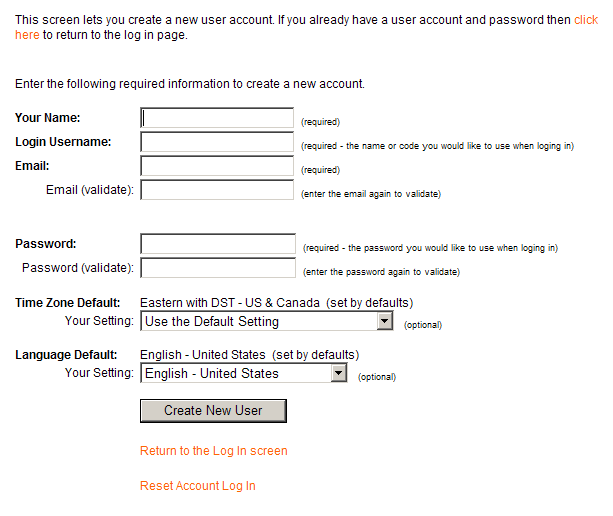How to Register for and Take the CMC ExaminationYou may wish to print these instructions before registering and taking the CMC examination. Have your credit card ready to submit payment before taking the examination. If you have previously taken the CMC examination and wish to re-take the test, please log into your test account and select the Re-Test payment of $100 USD. Taking the CMC Examination for the first time (including screenshots)1. Go to the CMC Examination log in page
2. Click Need to create a new user account? link below the login fields. It will bring you to this page:
|
3. Read the instructions carefully
4. Fill in the following fields:
a. Your name as you would like it to appear on your CMC certificate
b. Login – select a name to use when logging in to the CMC examination. NOTE: Do not include spaces in the login name. For example, if you choose to login as John Doe, enter JohnDoe
c. Email address – this is where your pass/fail notification and CMC certificate will be sent
d. Email (validate) – enter your email address again to validate
e. Password – create a password you would like to use. NOTE: Do not include spaces in the password.. For example, you could use XXYYZZ, but not XX YY ZZ
f. Password (validate) – enter your selected password again
g. Please keep track of your login name and password. You will need these again to take the CMC examination for recertification in five years
5. You may ignore the Time Zone Default and Time Zone Override fields
6. Click the Create New User button. You will next see this page:
7. Read the instructions carefully
8. To take the CMC examination, you need to pay first ($200 USD). Click the PayPal icon:
9. You will be directed to the PayPal page.
a. If you already have a PayPal account, enter the appropriate information to sign in to your account and proceed with the purchase of your CMC examination.
b. If you do not have a PayPal account, you will need to create one. Fill in the appropriate information to create your account, then proceed with the purchase of your CMC examination.
10. After paying by credit card, you will be directed to this page:
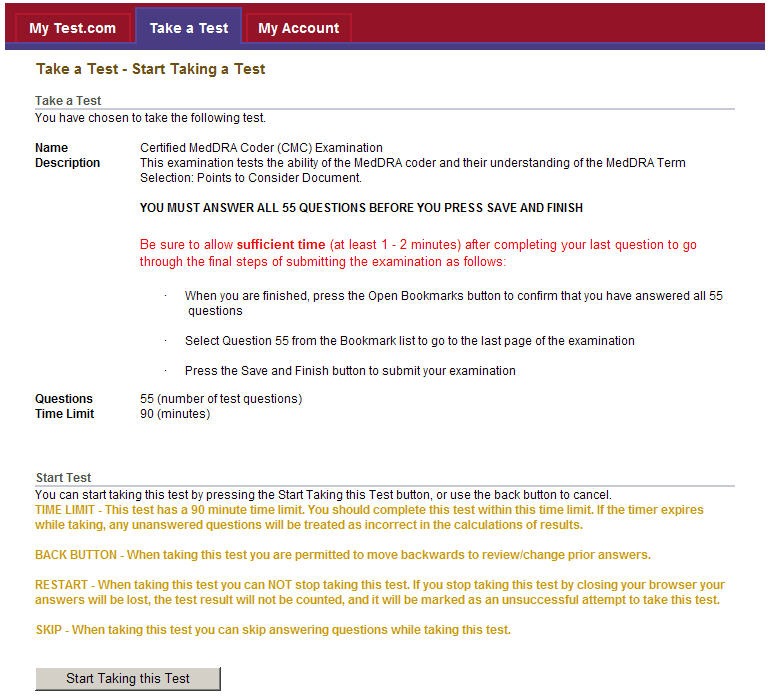
11. Click on Start Taking this Test to begin. If you wish to take the test at a later time, click on Not interested in taking this test?